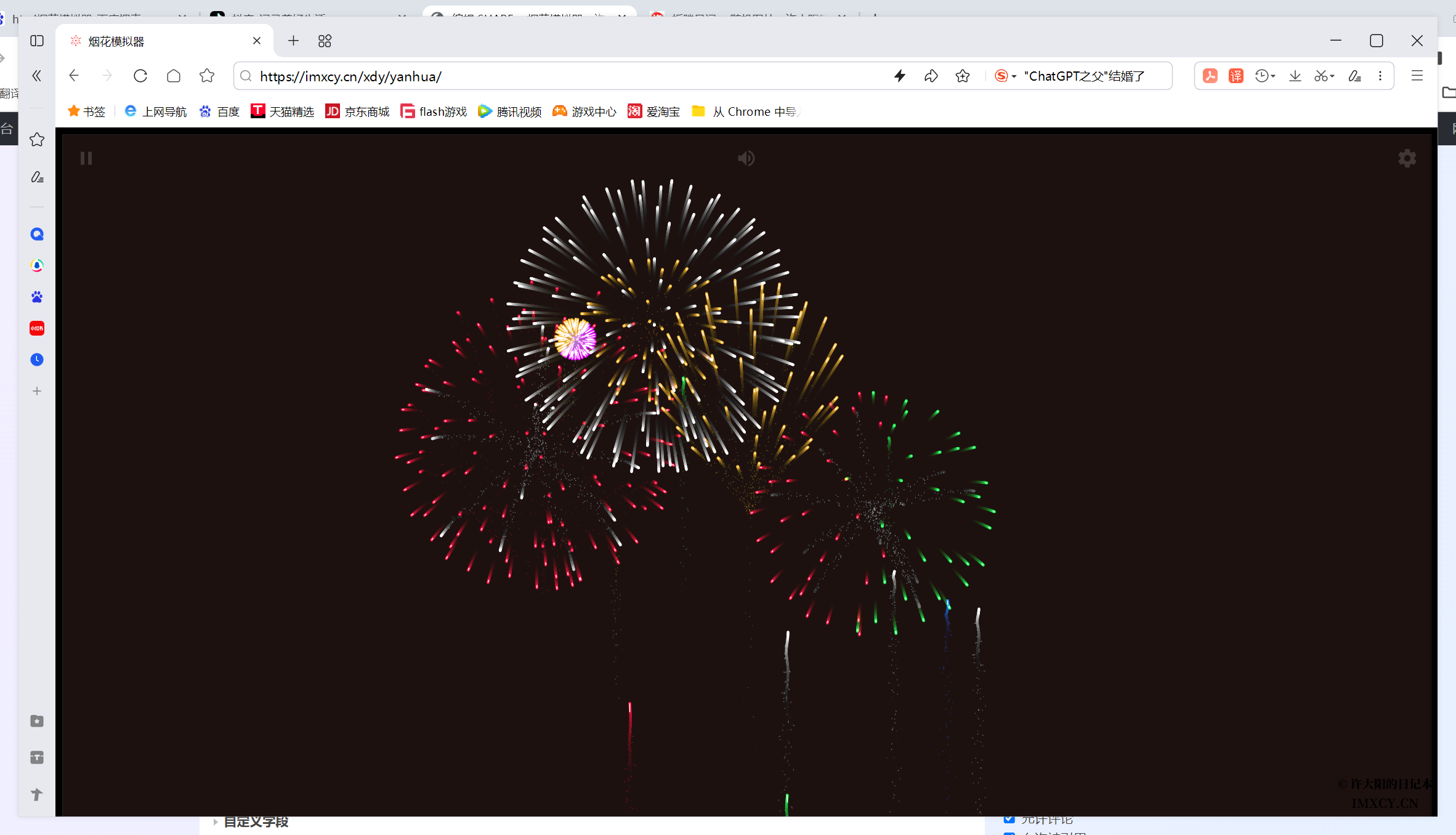自豪地使用 Typecho 建站
用心 记录着 生活点点滴滴
网站已运行 1 年 284 天 22 小时 37 分
2 online · 27 ms

Tag
源码
🔖
3篇
给自己的站点增添点小乐趣 ~ ~演示本站导航栏 ➜ 其他 ➜ 视频图片演示代码<!DOCTYPE html>
<html>
<head>
<title>小姐姐视频</title>
<meta charset="utf-8">
</head>
<body>
<div style="display: flex; justify-content: center;">
<div style="display: flex; flex-

 ad
????🤑?????你好
ad
????🤑?????你好
 大师傅
都都对等到点?
大师傅
都都对等到点?
 大师傅
????????
MORE
大师傅
????????
MORE
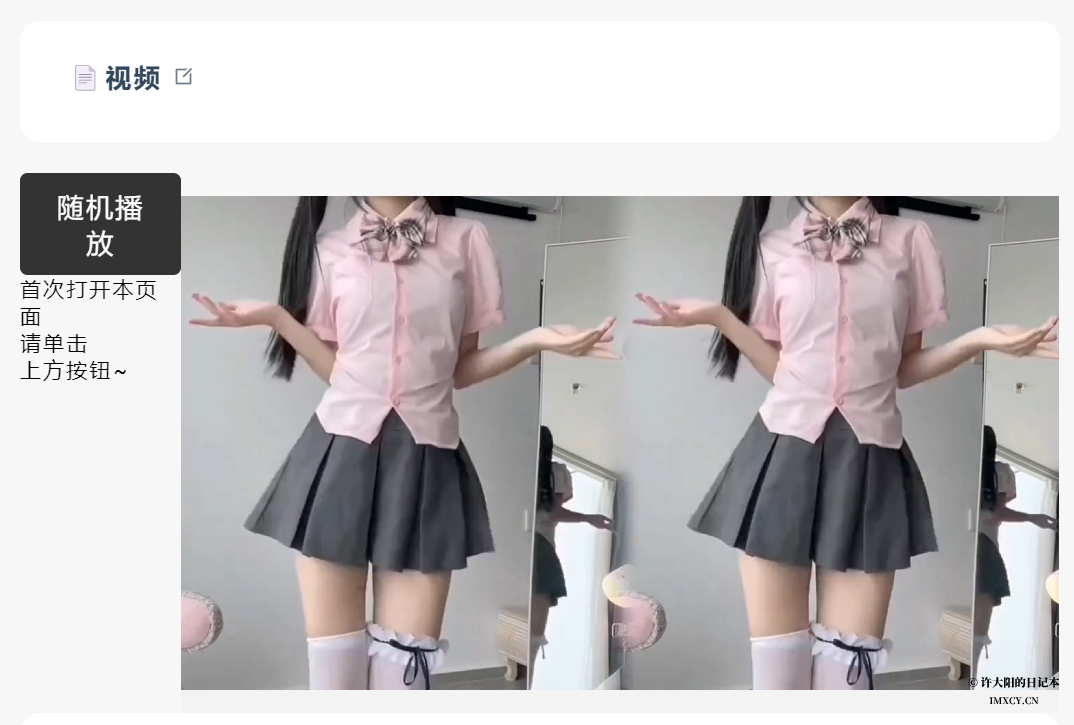
1年前 · 乱七八糟